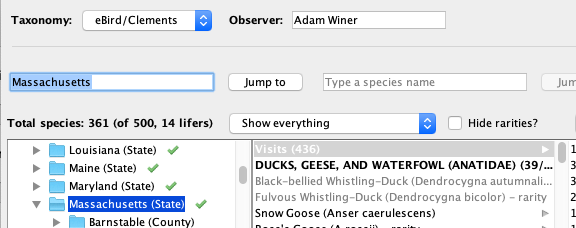Scythebill 14.3 is now available, with support for the recently released IOC 9.1 taxonomy, a new "never" option in Show reports, a new Splits and Lumps report, and a variety of smaller fixes and improvements. As always, download here, and let me know if you have any problems, either on Facebook or by email.
If you're using Windows, and updating from a version earlier than 14.1, you may run into a "Could not create the Java virtual machine" error after updating. If so, please re-run the installer as an administrator (by right-clicking on the installer .exe file). (And if that doesn't work, please get in touch with me.)
IOC 9.1
The IOC 9.1 taxonomy was finalized on January 19th, and Scythebill already supports it! The big changes here are some major changes to east Asian White-eyes (especially Oriental, Japanese, and Everett's White-eyes), a few species of African White-eyes, and African Drongos, along with a four-way split of White-browed Shortwing. Several splits familiar to birders from the 2018 eBird/Clements update have also come along, like Chivi Vireo from Red-eyed.
The Asian White-eye changes are particularly involved - Oriental and Japanese White-eye no longer exist! - but Scythebill will still help you clear up any issues with a minimum of fuss.
IOC 9.1 also comes with a new language (Ukrainian).
For a full list of changes, please see the IOC website.
"Never" reports
Scythebill has long supported both "And" and "Or" options when generating reports. Every one of the "And" options must match a sighting for it to be valid for the report. And at least one of the "Or" options (if there were any) must match a sighting for it to be valid for the report.
These two let you do many things, but people have found a number of reports that you can't generate - like "how do I find species that I've recorded as 'heard only', but never seen"? Or how can I find species that I've seen in California, but never seen in San Francisco? "Never" reports do this.
Just choose the "Never" option, and you'll rule out species that ever matched that option. For example, for "heard only but never seen":
Let me know how this new feature works for you!
Splits and Lumps reports
The Special reports page now has its fifth report! This one's called "Splits and lumps", and it helps you make sense of how your list has changed in response to taxonomic changes over the years. For example, this is what it notes for IOC 8.2 vs. the current IOC 9.1 taxonomy, for my list:

With the Splits and lumps report, you can pick IOC versions way back to 5.1 (four years ago), or eBird/Clements versions all the way back to 2010 (a whopping 8 years ago), and see, for each version, how many splits and lumps you've gotten, and what they are! It's even smart enough to detect "splits" (or lumps) that come from subspecies moving from one species to another. For example, when in 2018, eBird/Clements moved the subspecies of Whistler found on Lifou Island off New Caledonia from New Caledonian Whistler to Vanuatu Whistler, I picked up a species; and, sure enough, the report notes that "New Caledonian Whistler (Pachycephala caledonica) is now Vanuatu Whistler (P.chlorura) and New Caledonian Whistler (P.caledonica)"!
Sometimes, there isn't enough information to be sure of whether there's been a lump or not. For example, in 2015, Caribbean Coot was lumped with American Coot. But it was lumped without even leaving behind a subspecies, so many of you will see this as a "possible lump" - "Some or all of American Coot (Fulica americana) and Caribbean Coot (F. caribaea) are now American Coot (F.americana)". Scythebill doesn't have old checklists to note where Caribbean Coot was found, so this will be reported even if you've never been to the range of Caribbean Coot.
You can choose any typical report criteria you want to limit the Splits and lumps report, so if you want to know how splits and lumps have affected your ABA checklist, or only want to see how the 2015 splits affected your list for all sightings in 2015 and earlier, you can do that too.
Smaller changes
Scythebill's now a bit more friendly in how it reports updated versions of Scythebill (or at least, is more friendly after you update to 14.3.0). Instead of rather cryptic "OK" and "Cancel" buttons, you now get three choices:
- "Download now" - which does what you'd imagine
- "Ask me later" - which lets you keep using Scythebill; it'll ask you again in 5 days
- "Skip this version" - which tells Scythebill you're not interested in upgrading to this version. It won't bother you again until there's any even newer version (though you can always go to downloads.scythebill.com at any time).
Bulk editing of observers (either adding or removing) now works more consistently.
BirdBase and Avisys imports are now a little better at dealing with taxonomic changes in the "Leeward Islands" of the West Indies, as well as a few other parts of the world. (It's a subtle change, unlikely to affect many people.)